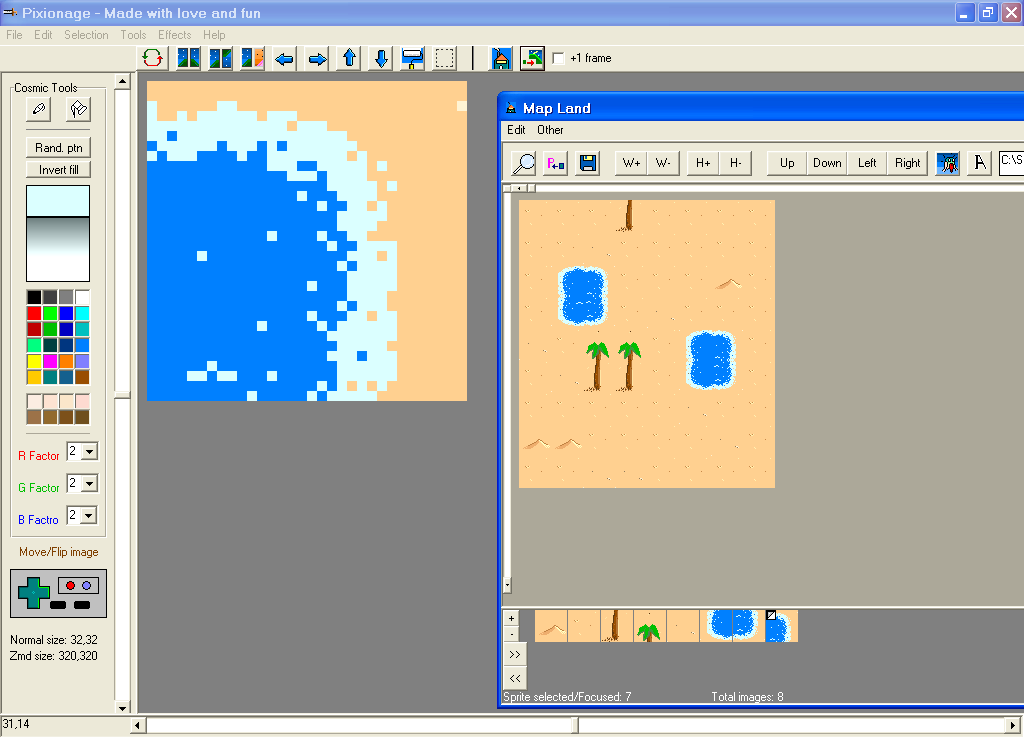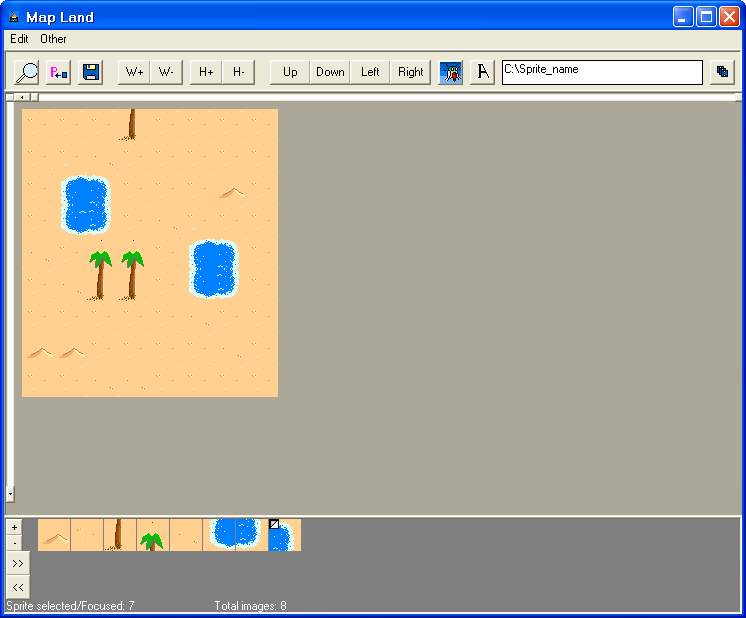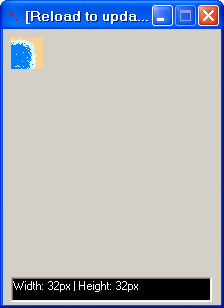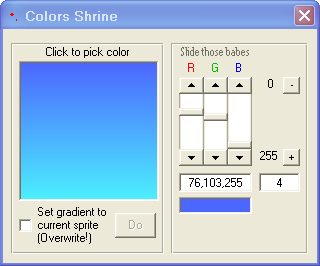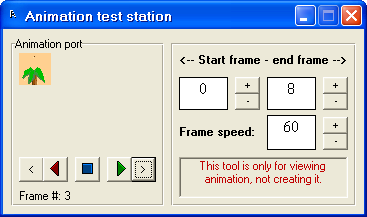Features
- Some basic functions like: Color tool management (Colors Shrine), pen, bucket, flip, move, make selection... Etc
- Map Land, which has two purposes: 1- Managing sprites and making a map so you can save it and use it in a game. 2- Acting as a layer manager to the editor*
- Animation test station: If you make a walk animation, this is where you test it, but it's only for testing not for saving animations
- Lock Map Land: because you can easily close a window and lose your work, the lock feature prevents Map Land from closing (can be switched on/off)
- It can save in normal size, and zoomed size
- Can assign gradient as background
- Pen can generate random color patterns, which will be useful as some sort of effects
- Bucket can flood normal colors and inverse colors
- Right-click eyedropper tool
*You can export to the Map Land and retrieve the sprite to edit it further more if you want (Vice versa function).
Screenshots